Instructions to Complete your Order
By clicking the green button, you will leave the Wasabi website and be transferred to TeamSNAP to complete your order
1. Select a recent TeamSNAP profile
- This example selects the '22 profile
- Click Save & Continue>
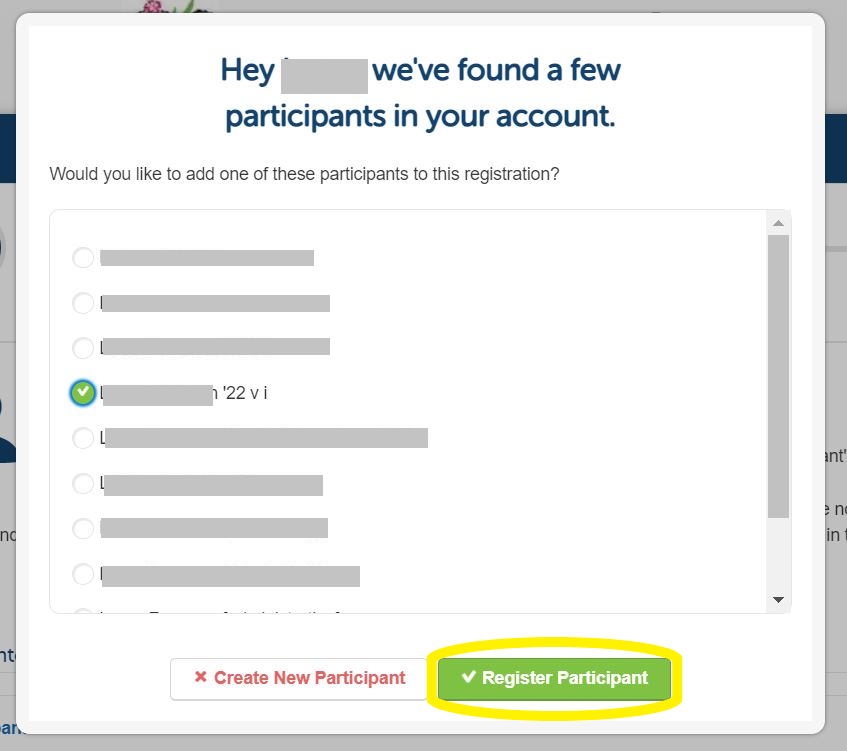
2. Update your Participant Info
- Do NOT click the large buttons X'd out in red this example (they are TeamSNAP functions we do not use and cannot be removed)
- Click Save & Continue >
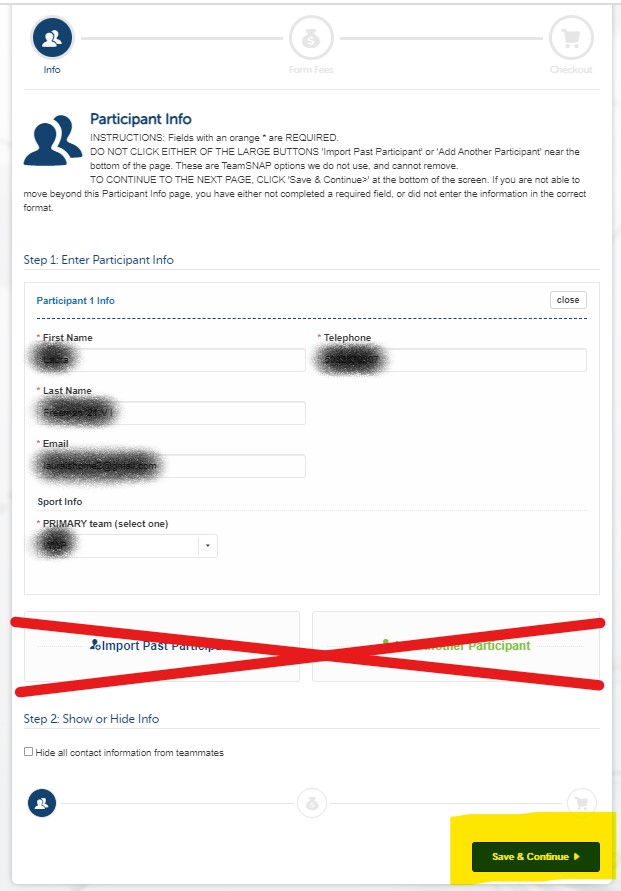
3. Select the items you wish to purchase
- Enter the total dollar amount for each entry; for example if you are ordering two 12" Mixed Wreath w/ Cones at $19 each, enter $38 for the total dollar amount
- You may select multiple items for your order
- Click Save & Continue>
4. Choose your payment method
- Toggle 'pay with card' or 'pay with bank'
- Sorry, we are unable to offer offline/check payments this year


